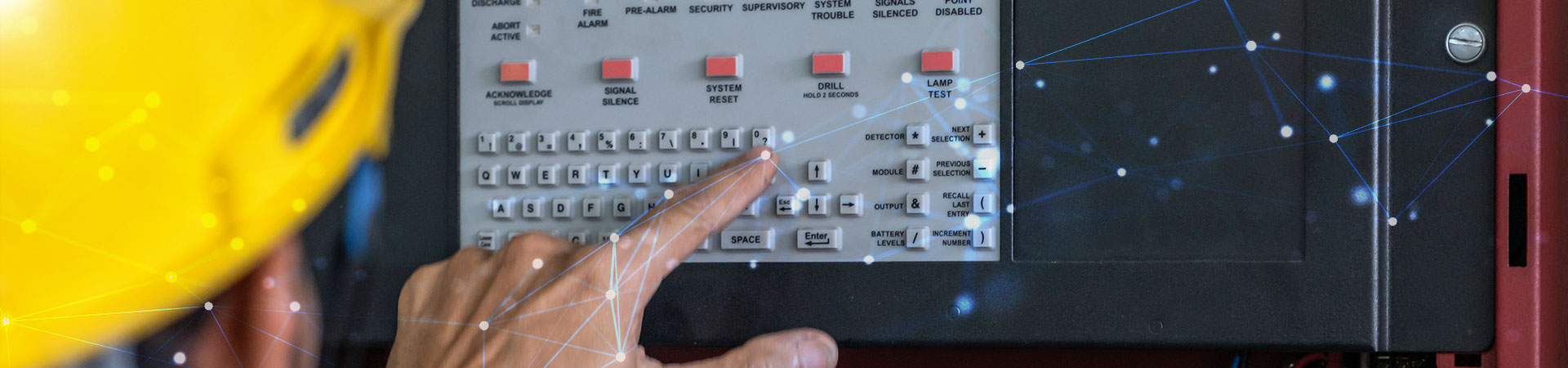Siemens PLC S7-400 common abnormal light check and repair
Today we are going to introduce ─ Siemens S7-400 PLC
First of all, I will explain the basic structure diagram and the meaning of the light symbols (it is recommended to use the picture we drew to see it more clearly). The upper left corner is the name of the module serial number of the PLC. You can see some serial connectors and various slots in the whole PLC. Then you can see that there are many LED lights, and the colors of the lights represent different states. Usually need special attention is the red light, mostly abnormal problems.


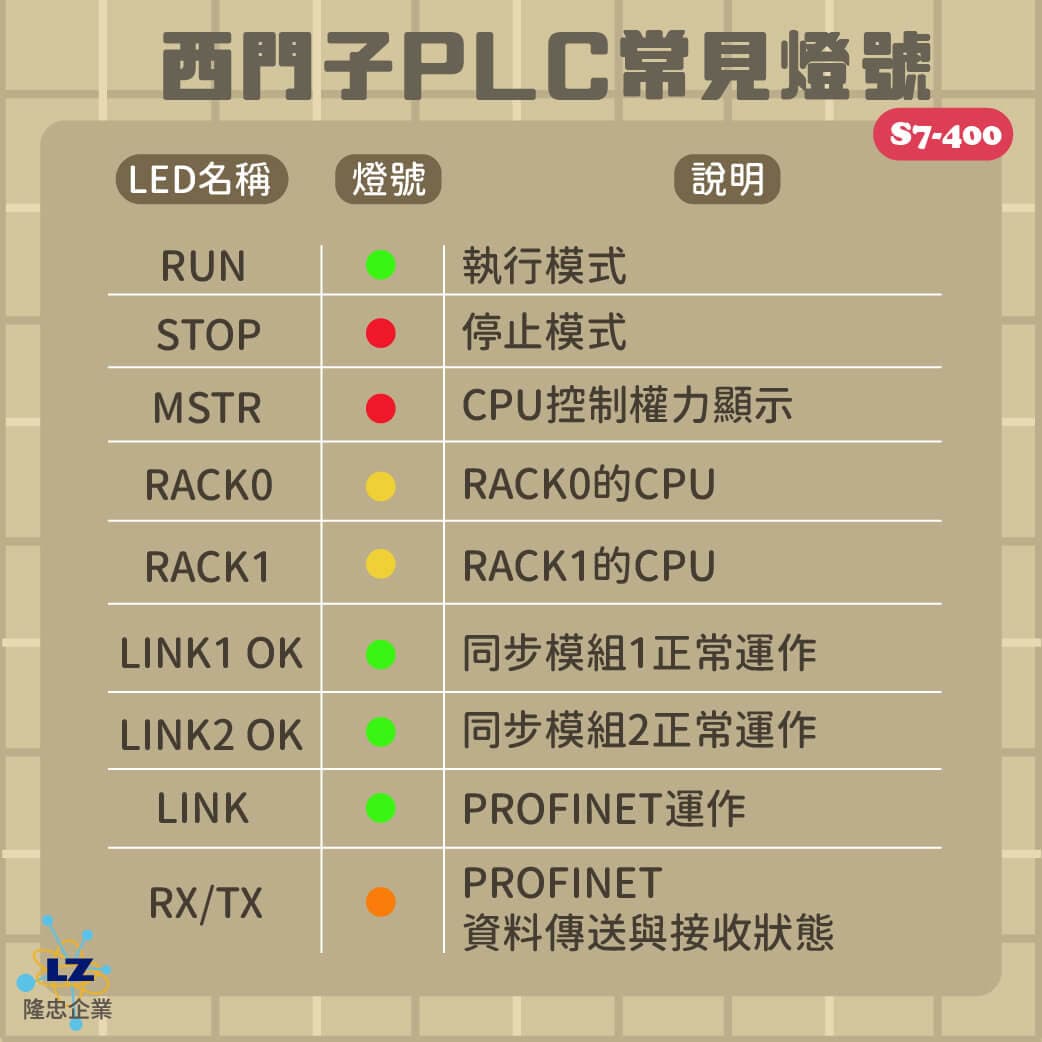
Then I want to tell you some troubleshooting tips!
The three common abnormal lights are listed below: INTF, EXTF, BUS2F. According to the situation we encountered, when they turn on the red light, it is usually the following fault reasons. The troubleshooting instructions are also feasible solutions based on our accumulated experience. All charts are listed for your reference.

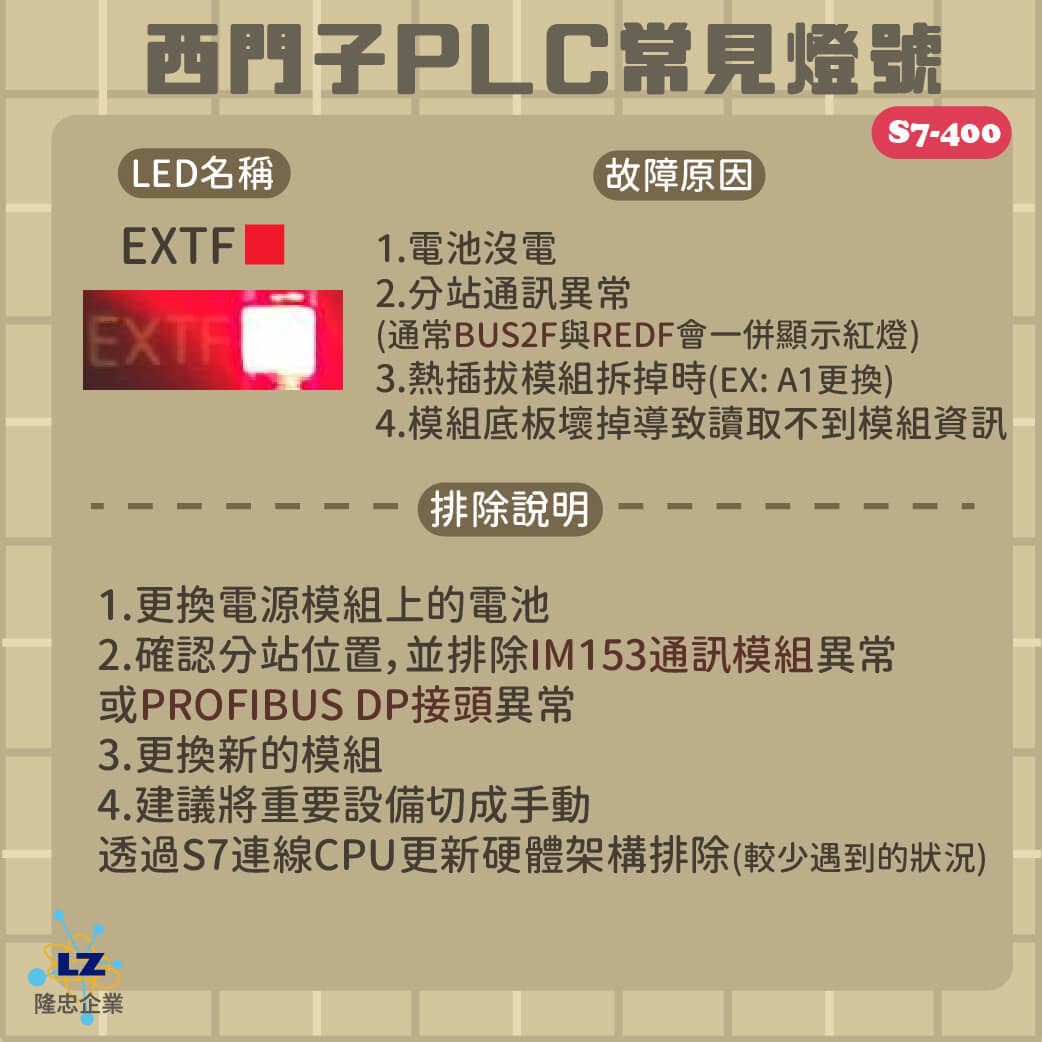

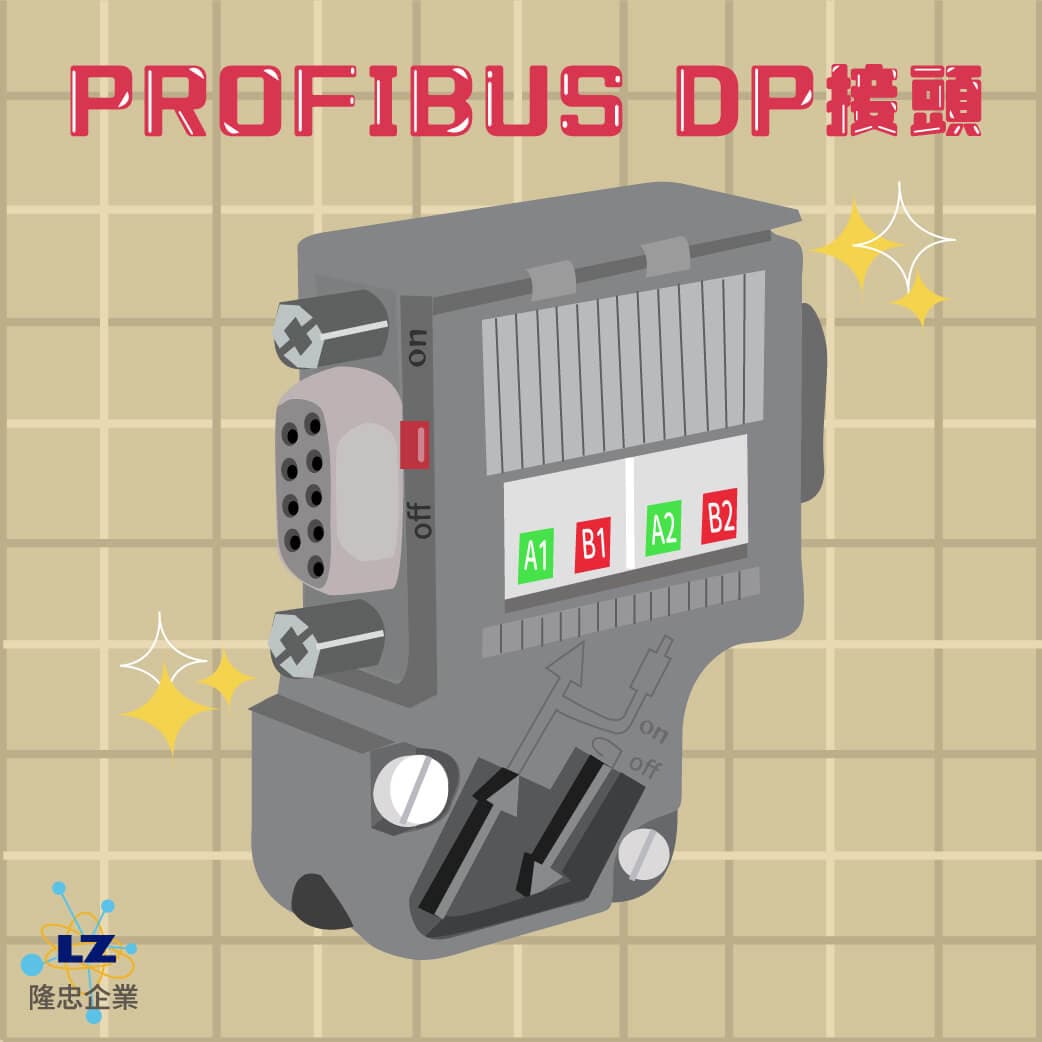
The most noteworthy of these is theBUS2F,
If after inspection, it is found that the cause of the red light is PROFIBUS-DP PORT failure, then….
It is recommended to replace with a new PROFIBUS DP connector (translation: no help)
If you still can't find the problem above, please contact us
Any PLC related discussions are also welcome! Longzhong provides Technical Advisory Services | Tel: 06-243-7822