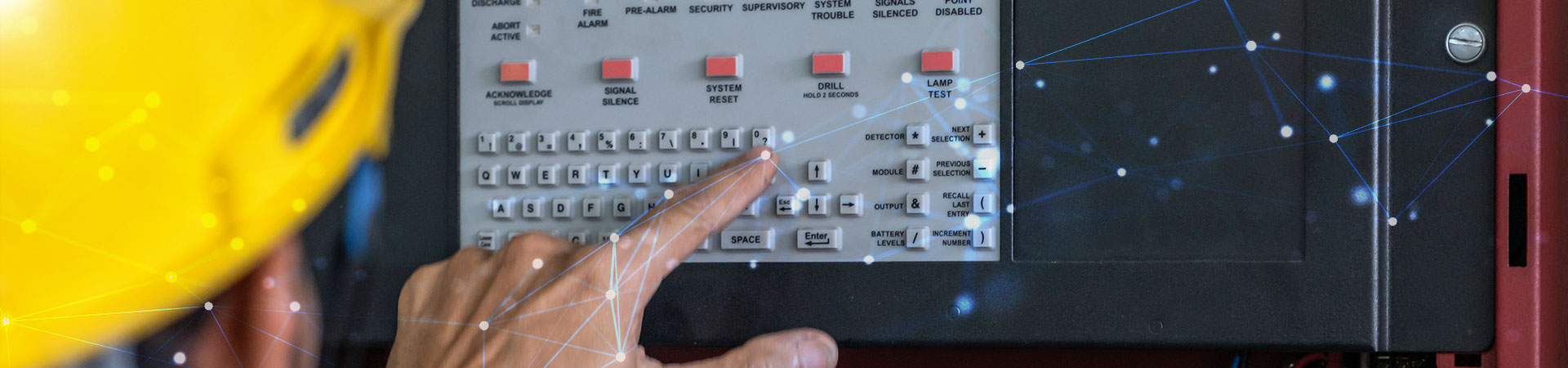Siemens PLC update firmware

Image by svstudioart on Freepik
In fact, PLC programmable logic controllers need to be updated. Many customers have used them for several years and waited until a crash occurred, only to realize that the PLC version system in their factory area is outdated, and only then did they know that they need to upgrade the system.
We, Longzhong, have assisted in many PLC firmware update cases, the most common one is Siemens PLC, the following is for you to explain:
PLC update method
Stand-alone PLC
Use the memory card to store and update the firmware, and install it on the CPU to be updated. After starting up, the PLC version can be updated.
※ The CPU cannot operate normally during the update and must be shut down.
Redundant PLC
Redundant:Automatic backup means that when a device is damaged, the PLC can automatically replace the device as a backup device.
‧ Versions below 6.0.X: You have to use the old way (offline downtime) to update.
‧ Versions above 6.0.X: support online upgrade of PLC without stopping the system.
※ +H after the PLC model means PLC that supports redundancy, for example: S7-1200H, S7-1500H
Notes on Siemens PLC update
※ Due to the large number of Siemens PLC models, the more common S7-300 and S7-400 applicable methods are used as demonstration instructions.
●offline shutdown
1. Prepare a Siemens PLC memory card and download the required CPU firmware update file.
2. After decompressing the file, execute the "File/S7 Memory Card/Delete" command in the SIMATIC Manager STEP7 software.
3. Select "plc/Update Operating System" to program the operating system, and open the startup file by selecting the target directory.
4. When "The firmware update for the module with order number (here will be your PLC module model) was transferred successfully to the S7 memory card" appears on the screen, it means that the update content has been successfully transferred to the memory card.
5. Cut off the power of the machine where the CPU is located and disconnect the communication network of the PLC.
6. Insert the prepared operating system update memory card into the CPU and then power on again.
7. During this period, all LEDs of the CPU will be on, and the operating system will be updated after about 2 minutes. At this time, the STOP LED on the CPU flashes slowly→meaning that a reset of the system memory is requested.
8. Turn off the power, insert the memory card required for operation, and turn on the power again.
9. Clock synchronization must be performed before the PLC is reconnected to the communication network.
●online upgrade
1. Start the STEP 7 software and switch to HW-Config.
2. Open the station where the CPU to be updated resides, and select the CPU.
3. Select the menu item "Target system" → "Firmware update".
4. In the opened menu item "Firmware update", use the "Search" button to select the path of the firmware update file (*.UPD).
5. Click the "Execute" button, STEP 7 software will check whether the module can parse the selected file. If the result is affirmative, it will be directly loaded to the CPU; if it shows that the operating mode of the CPU needs to be changed, the system will ask the user to perform this change operation, and the CPU will update the firmware by itself.
6. Check with the STEP 7 software whether the CPU has successfully started with the new firmware.
※ Please note the following items, the online update is only available if the following conditions are met:
· The station where the module to be updated must be accessible online.
· A memory card must be inserted into the module.
· The file system of the programming device must contain the latest firmware version files.
The above is the Siemens PLC firmware update method. Updating the firmware can achieve: increasing or improving system functions, adjusting system security, correcting errors in program codes, and improving firmware efficiency... etc. Benefits such as regular daily inspection of equipment components Don't miss out on checking out this item!
Any other brands of PLC firmware update, PLC logic program requirements
Longzhong provides Technical Advisory Services | Tel: 06-243-7822